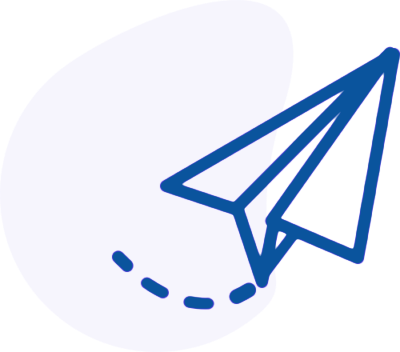Your backups are as secure as your data closet!
Backing up your data is obviously very important, however is backing it up online a good idea? Here are some of my thoughts. Please comment below with your own opinions.
Lets say you’re old school and have a server backing up everything on your network each night to tapes. Then the next morning you swap out the old tape for a new one or reuse an old one, either way you now have all your data backed up on tapes. Or go one step further lets say you have a backup hard drive that everything is getting stored to each night.
Ok, your all backed up, or are you? Have you ever tried restoring your backups from those tapes or external drives? Are you 100% sure they are storing ALL of your important data? What if a disgruntled employee takes one of those old tapes or steals a drive and decides to restore it themselves. Hmmmm…. Thats not good.
Your backups are as secure as your data closet!
What if you have a fire? What if you forget to run the backup? Their are a million things that could go wrong when you manage the backing up yourself. A million, seriously I counted.
One of the benefits of doing it this way is cost. You only pay for the tapes once and you only pay for the external hard drives once, until they die. However its not that big of an upfront expense. So if you’re a small outfit with data that if lost forever won’t kill you then you should be ok. Just make sure you’re using some type of hosted email services as you don’t won’t to loose your emails/contacts.
Online Backup
Now lets take a look at backing up online. Ok, I know you might be a bit scared about moving your files to someone else computers and not being able to go physically touch those drives with your priceless documents. I understand and that was my initial fear. However do you bank online? Where do you think your data is stored when you use an online bank? Isn’t your personal finances way more important then some of the documents you save at your office? If your like me and have a bank account and you go online to pay bills or make transfers then guess what, you are trusting that bank to store ALL of your personal financial information on their servers in their own cloud.
Do you honestly think the backup devices in your closet are more secure then the servers that your financial institution is using? I know you have a great lock on that room and I’m sure you have a great firewall, however do you think its more secure then those of your bank? If you answered YES then you may not want to backup your data online, unless you are concerned that your building could burn down and you would loose your backup entirely. If you answered no, then you should consider moving your files to the cloud.
Where is my data?
First thing you need to do is understand the vendor providing you use as an online backup solution. They will disclose as much as they can about the location of their servers, the security levels on their servers etc. So just ask and you shall receive!
Conclusion
If you’re backing up to your own devices then you are responsible for them crashing, blowing up, burning in a fire or just not booting up. You are responsible for the Hard Drives and how long they will last and trust me they don’t last forever.
If you move your backup to the cloud your data is going to always be there. Its not going to go away if they loose a Hard Drive or even a Data Center. Its also going to be accessible on multiple devices from any internet connection. So if you’re on your iPhone in an airport and someone needs a copy of the contract you saved when you were in the office, no problem.
Is it secure? Well lets put it this way, there are no absolutes. So is it 100% secure when its backed up in your closet? Is it 100% secure when its backed up online? The choice is yours, personally I’m going with the online backup because I know my LAN isn’t as secure as the provider I choose and I need access to all my files on the road.
The most economic and best all around bang for your buck that I’ve been able to find is iDrive. Read below to get more info on them or signup for a free trial HERE.
Who are these iDrive people?

Let’s face it – when it comes to cloud backup, you’ve got lots and lots of choices. So why IDrive? When we launched IDrive in 2007, our goal was to make IDrive the best solution for protecting your critical data on EVERY internet enabled device. Whether you are a consumer or a small business, we want IDrive to be the most cost effective, secure and easy solution to backup your data to the cloud.
Sounds like a standard sales pitch, right? So I’d like to dig a little deeper and back that pitch up with some facts – here are my top ten reasons IDrive is the best backup service:
IDrive plans now start at less than $5 a month for 1 TB of storage for backup, storage that can be used to backup all your devices into one account.
What does this mean? The average household these days has 5 internet enabled devices. A desktop, a laptop, a few smart phones and a tablet. IDrive can be installed on all these devices to backup your critical data into one account.
Most competing services require you to pay per computer, even if it is ‘unlimited’. You can do the math.
So if you’ve only got one computer, should you use another service? After all, many offer ‘unlimited’ storage. But there is one little secret: backing up to the cloud is slow. Painfully slow. Most users who pay for these ‘unlimited’ backup per computer spend weeks, even months to backup just a fraction of their data!
Knowing that bandwidth speeds from ISPs were not where users needed them to be, we created IDrive Express, a shipped drive method to kick-start your backups absolutely free.
We will ship you up to 3 TB drive to seed the initial backup with all your data. That you don’t need to clog your bandwidth for weeks, or even months while you wait for your data to upload for the first time.
No other service offers the express uploading service at the speed and cost we offer.
BTW just in case the drive is lost in shipment, no one can see it because it is all encrypted with military grade encryption.

All data stored with IDrive is secured using 256-bit AES encryption. This is military grade encryption, approved by the Department of Defense for the encryption of ‘TOP SECRET’ data. Whether you are backing to cloud directly from your PCs or Macs, or shipping an IDrive Express drive for initial backup, data stays encrypted through the entire life cycle. You can even choose a private key to encrypt your data, which means only you will ever have access to your files – even we can’t view them!
Ease of use is something of a subjective idea, but we take the idea of making our service simple and straightforward very seriously. We make getting started with back ups as simple as two or three clicks/taps, so you’ve got protection for your most important data right away. Then we give you the tools to go under the hood and set things up your way. You have control over what gets backed up. You control when backups run. And if you ever do run into trouble, help is just a click or a call away – our live chat support is available 24 hours a day, 7 days a week; and our phone support (866-748-0555) is open from 6am-6pm Pacific on weekdays. That means someone is always available to answer your questions.
Knowing that bandwidth speeds from ISPs were not where users needed them to be, we created IDrive Express, a shipped drive method to kick-start your backups absolutely free.
We will ship you up to 3 TB drive to seed the initial backup with all your data. That you don’t need to clog your bandwidth for weeks, or even months while you wait for your data to upload for the first time.
No other service offers the express uploading service at the speed and cost we offer.
BTW just in case the drive is lost in shipment, no one can see it because it is all encrypted with military grade encryption.
Say you have an office with about 20 computers. Your accounting team uses Windows, your designers are on Macs, your Sales team has some laptops and tablets, and your IT has a local Linux server as well. And of course, everyone’s got their favorite brand of smartphone. Many cloud backup services either can’t accommodate your needs, especially mobile and Linux, and often have per computer license fee model.
With IDrive, you can sign up for a storage plan of your choice, and create sub-accounts for each department, employees, or however you’d like to organize them. Each of these sub-accounts work like a separate account administered by the master account. You have full control over how you can manage backups of all these devices with individual passwords and private key options and a dashboard to manage that. And most importantly, users of one sub-account can’t see the data in another sub-account. That way confidential information is securely stored.
IDrive Express is also at your disposal, with additional free uses for business for either backing up, or restoring their data quickly.
IDrive has the best solution for securing all of your business data with flexible storage, security, speed and privacy options.

If you’ve a business, you might be using a NAS device. IDrive has you covered too.
IDrive does NAS backup better than anyone else. You can backup data on any mapped drives and typically you can map your NAS device as a mapped drive. For some NAS devices, we are actually part of their App stores. We provide native apps for several NAS
devices to make setting up your
backups even easier.
As they say, if you only have one backup, then you don’t have a backup. To help our users better secure their data, we’ve added hybrid backup to our program, so you can backup your critical data to the cloud, AND do a local backup to our IDrive Wi-Fi – a portable storage device that combines the security of cloud backup and the convenience of local connectivity. IDrive Wi-Fi is a personal cloud in your pocket that helps you to do fast backup and restores with a local connection, while keeping it safely encrypted. You can backup unlimited PCs, Macs, iOS and Androids to the IDrive Wi-Fi device, via the IDrive application.

There is nothing faster than a local backup for quick backups and restores, and it should be your first line of data defense. Having a hybrid backup solution of a local backup + cloud backup is a great backup strategy.
Now what if you lose your IDrive Wi-Fi device, that had backup on it, or if someone steals it? Well, we thought of that too. That’s why the locally backed up data uses the same AES 256-bit military grade encryption, used for your cloud backups. So even if it is lost or stolen, your private data stays private.
You may have heard about Sync before, but what does it have to do with cloud backup? As people become more accustomed to having data at our fingertips, our users have a need to access their data locally, with file changes being automatically pushed to many other devices. Say you start working on a document (like, a Top Ten Feature list, for example) at home, but want to continue it at work. Rather than saving the document and e-mailing it to yourself, Sync lets you drop it in a folder, and have that file automatically sent to as many devices as you need. Other computers, laptops, even tablets will have access to the file instantly.
Sync provides the best of both worlds - Speed of local access, security and anywhere access of cloud. Every IDrive account comes with free sync space equal to the size of their backup space, essentially doubling the total storage your account has. Give it a try, it may change the way you think about data forever.
We’re all connected these days, through smartphone apps, social media sites. Whether you want to share your documents, selfies, or home movies, IDrive makes it easy to share your files with friends, family, and co-workers.
We are always working on providing the best performance possible. In many of our internal tests and in professional reviews, we have stood out as the best performing cloud backup solution. Combine that with Express backup and restore options, and you’ve got an unbeatable service.
So have we done it? Do we have the best backup product for individuals, families, and small business? We think so. But we know we can do even better. This is what drives us every day - we’re always striving to make IDrive an even better way to protect your digital life, and once you give us a try, you’ll see why I’m proud of our team, and the service we’ve built for you.